|
What Is ASP.NET 2.0 AJAX?
ASP.NET 2.0 AJAX provides the
following features
Running ASP.NET AJAX Applications
Who’s Using AJAX?
ASP.NET 2.0 AJAX falls into four areas
What Is ASP.NET 2.0 AJAX?
On June 28, 2005, Microsoft announced “ASP.NET 2.0 AJAX.” ASP.NET 2.0 AJAX is an
AJAX-oriented .NET library that runs on .NET 2.0. Though ASP.NET 2.0 AJAX is an
AJAX library and can be used to perform AJAX operations, it is really much
more. ASP.NET 2.0 AJAX offers many of the same types of features of the
server-side ASP.NET, but it is directed at the client side. Because ASP.NET 2.0
AJAX is fully integrated with ASP.NET, it provides rich integration with the
services provided by ASP.NET.
ASP.NET 2.0 AJAX provides the following features (and much more):
-
AJAX-style communications between client and server. This communication is over
web services.
-
Asynchronous communication. All client-to-server communication in the ASP.NET
2.0 AJAX framework is asynchronous.
-
A set of server-side controls that enable rich client-side functionality.
-
A set of client-side controls and classes that further enable client-side
functionality.
-
A framework for encapsulating client-logic through the creation of namespaces
and classes.
-
Cross browser support. Although there is no official matrix of web browsers
that ASP.NET 2.0 AJAX supports, the latest versions of Internet Explorer,
Firefox, and Safari are supported. In addition, Opera is thought to be
supported; however, we have not been able to find an official statement from
Microsoft regarding this.
|
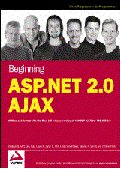
Book Excerpt: Introduction to ASP.NET AJAX
Chapter Contents
This excerpt from
Beginning ASP.NET 2.0 AJAX by Wallace B. McClure, Paul Glavich,
Steve C. Orr, Craig Shoemaker, Steven A. Smith, Jim Zimmerman, is printed with
permission from Wrox Publication.
|
Running ASP.NET AJAX Applications
Unfortunately, not all web browsers ever produced will support ASP.NET AJAX. To
run an ASP.NET AJAX application, a web browser must:
-
Be relatively modern — ASP.NET AJAX applications are not available in all
versions of all web browsers. Though Internet Explorer version 6 and later,
Firefox version 1.5 and later, and Safari provide support for these
applications, older versions may be problematic because of their support for
different versions of the other requirements.
-
Support the DOM — The capability to update form elements on a page based on new
data is important. Accessing the controls in a standard way means that writing
code that runs over a majority of web browsers is easier than having code that
has a large number of if/then/else statements that are dependent on the browser
version.
-
Support JavaScript — ASP.NET AJAX requires some amount of actions to occur out
on the client. These actions are done using the JavaScript programming
language. Because the major web browsers support JavaScript, it makes sense for
JavaScript to be used for the client-side programming language.
|
-
Possibly have ActiveX enabled on the client — If you are using the Internet
Explorer 6 browser while running on Windows, you may have problems if ActiveX
is not enabled.
Who’s Using AJAX?
Great, now that you have seen that there is this technology called AJAX, are you
alone in not having seen or talked about this before? Absolutely not! AJAX has
just recently taken off in the second half of 2005 from a mindshare standpoint.
As discussions have gone on with counterparts in the development community,
many developers are just now looking to what AJAX can do for their applications
and ultimately their customers. So, just who is using AJAX publicly?
-
Google Suggest—Google Suggest features a dynamic drop-down list box that
provides possible items to search on along with the approximate number of
search results.
-
Google Maps — The ability to grab a map and zoom around without requiring a
postback is just amazing. This app/service took the development world by storm
when it came out.
-
Google Gmail — Google Gmail is a web-based email system.
-
Live.com — The local.live.com service from Microsoft is actively using the
ASP.NET AJAX framework, as is nearly the entire Live.com service. Hotmail, the
email service for Live.com, has updated its service and uses AJAX.
-
Outlook web access — The web interface into Microsoft Exchange 2000 was one of
the early AJAX applications.
-
Easy Search Component — The ASP.NET Easy Search Component provides support for
searching a single web site similar to the Google Suggest service.
-
Other component vendors — Component vendors such as ComponentArt, Dart, and
others are providing controls that provide a rich user experience without
forcing a full postback.
To go along with the third-party interest, the amount of developer interest is
tremendous. For example, one only has to put the word AJAX into a blog title to
receive an increase in the number of web views. Based on the amount of
third-party support and the interest of developers, it is only a matter of time
before everyone is doing it.
At this time, the first version of the ASP.NET 2.0 AJAX framework is an add-on
to the existing .NET 2.0. It runs on top of the framework with no changes to
the underlying “bits.”
ASP.NET 2.0 AJAX falls into four areas:
-
Server-side controls — Server-side controls generate the appropriate
client-side markup and script to perform client-side operations without the
need for a postback. These controls provide a fairly easy environment to debug.
For example, debugging with the UpdatePanel is fairly easy. Besides the
UpdatePanel, other controls that work similarly are the ASP.NET AJAX Control
Toolkit.
-
Client-side classes — These classes provide additional functionality to the
client-side browser. This type of functionality is similar in concept to the
base class libraries included in the .NET framework. An example would be the
whole Sys.Net namespace along with the extensions to the base JavaScript
objects.
-
Web services integration — This functionality allows a developer to use web
services as the communication channel between the web browser and the web
server without having to understand the differences between the MSXML component
in IE and the XmlHttpRequest object in Firefox.
Page
1 | page
2 | page
3 |
page 4 |
page 5 |
page 6 |
page 7 |
page 8
Also Read
REST means Representational State Transfer, an architectural pattern used to
identify and fetch resources from networked systems such as the World Wide Web
(WWW). The REST architecture was the foundation of World Wide Web. But the term
itself came into being around the year 2000, and is quite a buzzword these
days...........
The ASP.NET MVC framework was released by Microsoft as an alternative approach
to web forms when creating ASP.NET based web applications...........
|