Technologies That Make Up AJAX
AJAX is a general umbrella term. AJAX itself stands for Asynchronous JavaScript
And XML. The term was coined by Jesse James Garret of Adaptive Path in an essay
published in February 2005 (http://
www.adaptivepath.com/publications/essays/archives/000385.php) and was quickly
accepted by the development community.
Based on this general umbrella term, take a look at the specific items that make
up AJAX:
-
XMLHttpRequest — XMLHttpRequest allows the browser to communicate to a back-end
server. This object allows for the browser to talk to the server without
requiring a postback of the entire web page. With Internet Explorer 5 and 6,
this capability is provided by the MSXML ActiveX component. With the Mozilla
Firefox, IE 7, and other web browsers, this capability is provided by an object
literally called XmlHttpRequest. The XmlHttpRequest object is modeled after the
MSXML component and defined by the XMLHttpRequest standard from the W3C. The
ASP.NET 2.0 AJAX client-side JavaScript libraries hide the differences between
the various browsers.
-
JavaScript—JavaScript provides the capability to communicate with the back-end
server. The version of JavaScript must be version 1.5 or later. Though
JavaScript is not specifically required, it is needed from the standpoint that
JavaScript is the only client-side scripting environment supported across the
major modern web browsers. There are other client script languages; however,
these are not supported across all browsers.
|
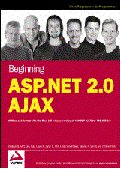
Book Excerpt: Introduction to ASP.NET AJAX
Chapter Contents
This excerpt from
Beginning ASP.NET 2.0 AJAX by Wallace B. McClure, Paul Glavich,
Steve C. Orr, Craig Shoemaker, Steven A. Smith, Jim Zimmerman, is printed with
permission from Wrox Publication.
|
-
DHTML/DOM support—The browser must support the ability to dynamically update
form elements, and the ability to do this in a standard way comes through the
support for the Document Object Model (DOM). By supporting the DOM, it becomes
easy for developers to write a single piece of code that targets multiple
browsers.
-
Data transport with XML or JSON — Using XML allows for the ability to
communicate with the web server in a standard mechanism. The default data
format with ASP.NET AJAX is JSON.
|
Page
1 | page
2 | page
3 |
page 4 |
page 5 |
page 6 |
page 7 |
page 8
More Related Links
AJAX offers benefits to both end users and developers. For end users, it reduces
the “rich or reach” conflict; for developers, it helps in overcoming the
constraints raised by HTTP.............
What Is ASP.NET AJAX?
ASP.NET AJAX is the name of Microsoft’s AJAX solution, and it refers to a set of
client and server technologies that focus on improving web development with
Visual Studio. Other companies have their own AJAX solution, often taking a
radically different approach..........
AJAX Libraries
In addition to ASP.NET AJAX, many third-party AJAX libraries are available that
can be used with ASP.NET, although not all of them were specifically designed
for it. Some are mostly focused on providing JavaScript libraries for use from
within the browser to make manipulation of the browser DOM (Document Object
Model) easier..................
Balancing Client and Server
Programming with ASP.NET AJAX
Without the advanced use of JavaScript running in the browser, web applications
have their logic running on the server. This means a lot of page refreshes for
potentially small updates to the user’s view. With AJAX, much of the logic
surrounding user interactions can be moved to the client..........
AJAX in JBoss portal
AJAX has gained tremendous popularity in the traditional web application
development world due to the richness and agility that it brings to user
interfaces. Portals, such as JBoss portal, can also gain signifi cantly from
AJAX, in terms of implementation of both behavior and functionality.
Developing an AJAX portlet
Implement AJAX functionality in one of the portlets, using asynchronous server
calls and dynamic HTML.
Considerations for AJAX
implementations
Although AJAX is an exciting technology and provides signifi cant advantages in
terms of performance, usability, and implementation, there are certain
scenarios where using AJAX is not a good fi t. This is especially true when a
lot of custom development is involved in using AJAX libraries.
|